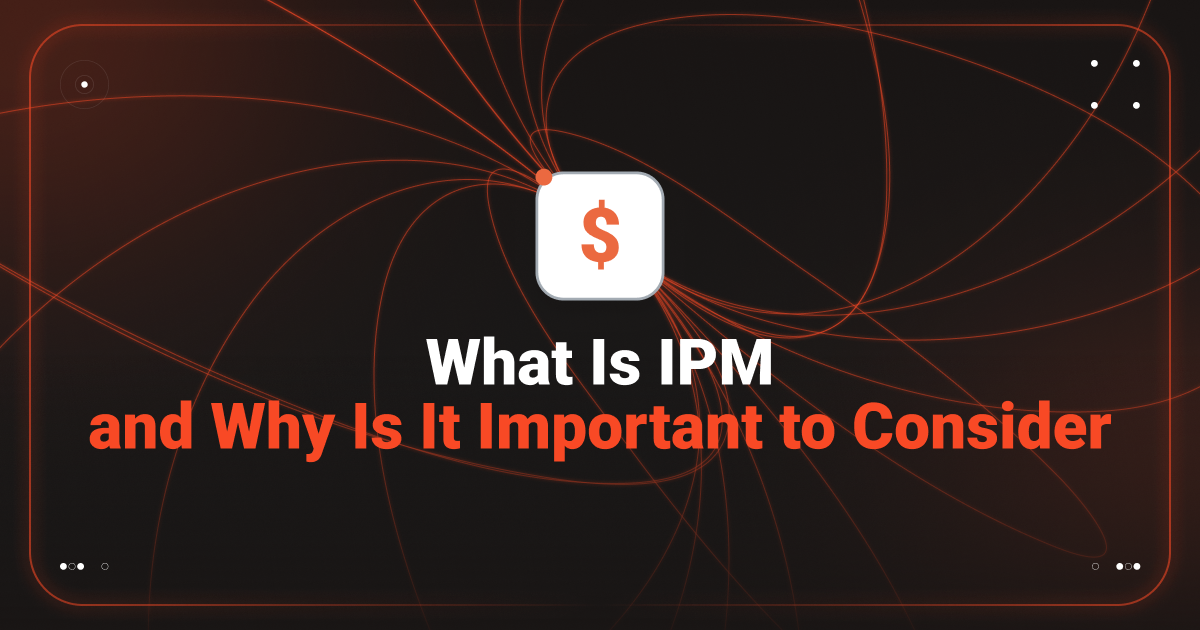If you’ve been in affiliate marketing for a while, you know: nothing’s really changed with Facebook. Rules and moderation keep adapting to gray ads, but in reality — it’s not the one constantly testing creatives or launching new funnels who survives. It’s the one who knows how to optimize and scale what works.
Facebook catalogs aren’t a 100% ban-free method. They’re just an efficient way to automate and cloak your funnel — if you know how to work with them.
This article explains the basic logic of launching via catalogs, why it’s worth the hassle, and how to scale it properly.
How to Use Facebook Catalogs for Gray Offers
![]()
Facebook loves “white.” If you present your offer nicely, format the feed correctly, and avoid aggressive CTAs — you’ll get better auction positions and delivery.
Catalogs let you disguise a gray offer as standard e-commerce: carousel, price, “Buy” button — all looks like a legit store.
Plus, with dynamic ads, you can run dozens of creatives without manually creating 50 campaigns. If one group or creative gets banned — the feed keeps running, replacements happen automatically.
Catalogs in Facebook: Ban Protection and Stability
The catalog itself isn’t a cheat — it’s a wrapper. What matters is how you fill it. Here's a short anti-ban checklist:
- Feed looks like legit e-commerce: titles, prices, descriptions like those on marketplaces.
- Pre-lander is white, ideally cloaked. The main landing page should not show up in Ads Manager.
- Visuals aren’t obviously affiliate-style. Use “Instagram-store” style creatives, neutral photography.
- Segmentation: one catalog per category (if running multiple GEOs or offers).
What a Working Funnel Looks Like with Facebook Catalogs
A working funnel isn’t just a template — it’s a flexible system where every part affects performance. Let’s break down the key elements:
Accounts
It’s about scale, so farming = wasting time. We suggest launching through our agency accounts. They’re unlimited, with credit lines. The starting commission is 10% of ad spend — budget accordingly and move on.
Feed
Whether you build it manually or use a platform, make sure it looks like honest e-commerce: clear titles, neutral descriptions, structured properly.
Feed CSV structure
id,title,description,availability,condition,price,link,imagelink,brand,googleproduct_category
Example
1001,Detox Tea 14 Days,Herbal tea for weight control and metabolism boost,in stock,new,24.99 USD,https://example.com/product/detox-tea,https://example.com/images/detox.jpg,FitHealth,Health & Beauty > Health Care > Digestive Health
How to create a feed
- Google Sheets → export as CSV → upload in Business Manager as a data source.
- Feed generation platforms — e.g., DataFeedWatch, WakeupData, Channable.
- Custom script — ideal for many pre-landers/offers, auto-generated via Python or PHP.
- XML import — if you host the feed on your server; Facebook supports XML just like Google Merchant Center.
Offers & GEOs
You can run anything: nutra, ecom, crypto, gambling, sweeps, etc. The key is building the right lead funnel. We’ll use nutra as an example.
M1’s team recommends not guessing, but starting from proven offer-GEO combos. Here's a fresh table with offers suitable for Facebook catalogs:
![]()
Creatives
Forget plain banners. Catalogs shine when you show the “product” face: cards, unboxings, reviews, light demos. Think Instagram-store formats — they look native and pass moderation.
Whites and Pre-Landers
Catalog ≠ just “upload a feed.” It’s a showcase, and it needs to be clean. Comsign.io shared some tips on proper pre-landers:
- White ≠ placeholder. Build a full site structure, with posts and content — or risk rejection.
- One white = one funnel. Don’t reuse it across networks — it almost guarantees a ban.
- Domain in a solid TLD. Use .com/.net/.org + Cloudflare. Don’t skimp — this is your armor.
- Content localized. Running nutra in Italy? Your white should be in Italian, with local flavor.
- Add keywords. They tie the creative to the landing and make it feel “alive.”
- Check for trigger words. Even a neutral article can get flagged if it says stuff like “lose weight in one day.”
White Examples
https://drive.google.com/drive/folders/1mKfaCB7H7leqON79Mo3\_EZooK58Fzi7R?usp=sharing
Targeting
Interests, lookalikes, retargeting — all of it works if your funnel is solid. Facebook likes consistency:
- Interests: go broad. Don’t over-optimize. It’s better to scale volume than “guess” behavior.
- Lookalikes: base them on ViewContent and AddToCart events from the catalog. More data = better segments.
- Retargeting: use past funnel traffic or lists. These audiences respond well to catalog ads.
And most importantly: warm it up with comments like “Where to buy?” or “Does it work?” — with replies from “fake buyers.”
Facebook has to believe you’re a real store — not just another affiliate. That’s when the traffic flows and bans drop.
Campaign Launch Flow and Examples
To create a catalog, go to Facebook Business Manager, click “Settings” → “Sources” → “Catalogs” → “Add.”
![]()
Click “Create a new catalog.”
![]()
Choose:
- Catalog type — “Products”;
- Business portfolio — the BM you’ll advertise from;
- Name — anything you like.
Then click “Next.”
![]()
Now create a Meta Pixel. Click “Connect new data source.”
![]()
You’ll be taken to another page — click “Connect data.”
![]()
Choose “Web” → “Next.”
![]()
Name the pixel and click “Create.”
![]()
Return to the catalog, enable “Connect” and click “Next.”
![]()
Grant yourself full access → click “Next.”
![]()
Select “Add products manually” → “Next.”
![]()
Fill in the required fields → click “Upload products.” You need at least 5 products, or Facebook won’t approve it.
![]()
Next, create product groups. One product? Create a single group. Dynamic ads? Add multiple.
![]()
Name the group → click “Create.”
![]()
You’ll see all groups in “Groups” section.
![]()
Catalog and products are ready — now create the campaign. Use the standard setup, but in the ad creation step select “Catalog Ads” instead of “Manual upload.”
![]()
Scroll down and choose your product group or “All Products.”
![]()
In “Primary Text,” insert the macro product.description — it pulls the product description.
![]()
For headline, use the macro product.name — it pulls the name from your product card.
![]()
This lets you edit text/headline without resubmitting for moderation.
Just add your website URL and publish the ad. It’ll now go through review.
Catalogs work especially well for scaling — when you need to run dozens of campaigns across offers or GEOs. But you’ll need solid BMs and stable accounts. Manual warmup takes time and is risky. It’s much easier to launch with RentAcc agency accounts. They’re ready to go, saving time and budget. Plus, you get balance tracking, spend history, refund options, fund transfers, financial reports, 24/7 support, and more.
Tips & Nuances
Catalogs demand attention to detail. Here’s what to keep in mind to avoid wasting budget or getting banned:
- Feed quality is critical. Errors often cause catalog rejection or bans. Ensure fields are complete, links work, images meet Meta standards. Test with Facebook’s feed diagnostics tool.
- Don’t overdo the “gray.” Catalog ads help avoid moderation — but if product cards blatantly break the rules, nothing will help. Wrap your offer neutrally. No “before/after” photos, nudity, etc.
- Use dynamic features. Insert variables in ad templates (name, price, description). Makes each ad unique. Tip: add custom text to reduce similarity.
- Segment your products. Split catalogs by offer, GEO, or landing page. This gives you more control. E.g., show certain groups only to Germany, others to Poland.
- Tracking and analytics. Don’t forget the Pixel: attach “ViewContent” to product view, “AddToCart” if you have extra steps. This improves optimization and gives cleaner data.
- Catalogs are powerful but require precision. Watch your feed quality, balance the gray, and use dynamic + segmentation tools.
Conclusion
Facebook Catalog Ads are more than just e-commerce tools. In affiliate marketing, they’re a reliable way to run scalable and stable campaigns. They automate ad delivery, allow fast creative updates, cloak questionable offers, and reduce bans via dynamic ads.
The key is to prepare your feed right, avoid direct policy violations, and set up the flow correctly — from catalog to campaign launch. It takes effort upfront but pays off in consistency and lower manual workload.
If you’re in ecom or gray niches, catalogs are a must-have in your toolkit.